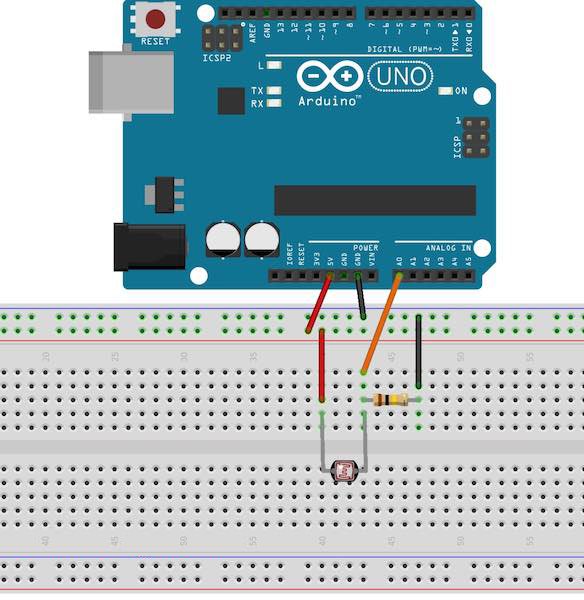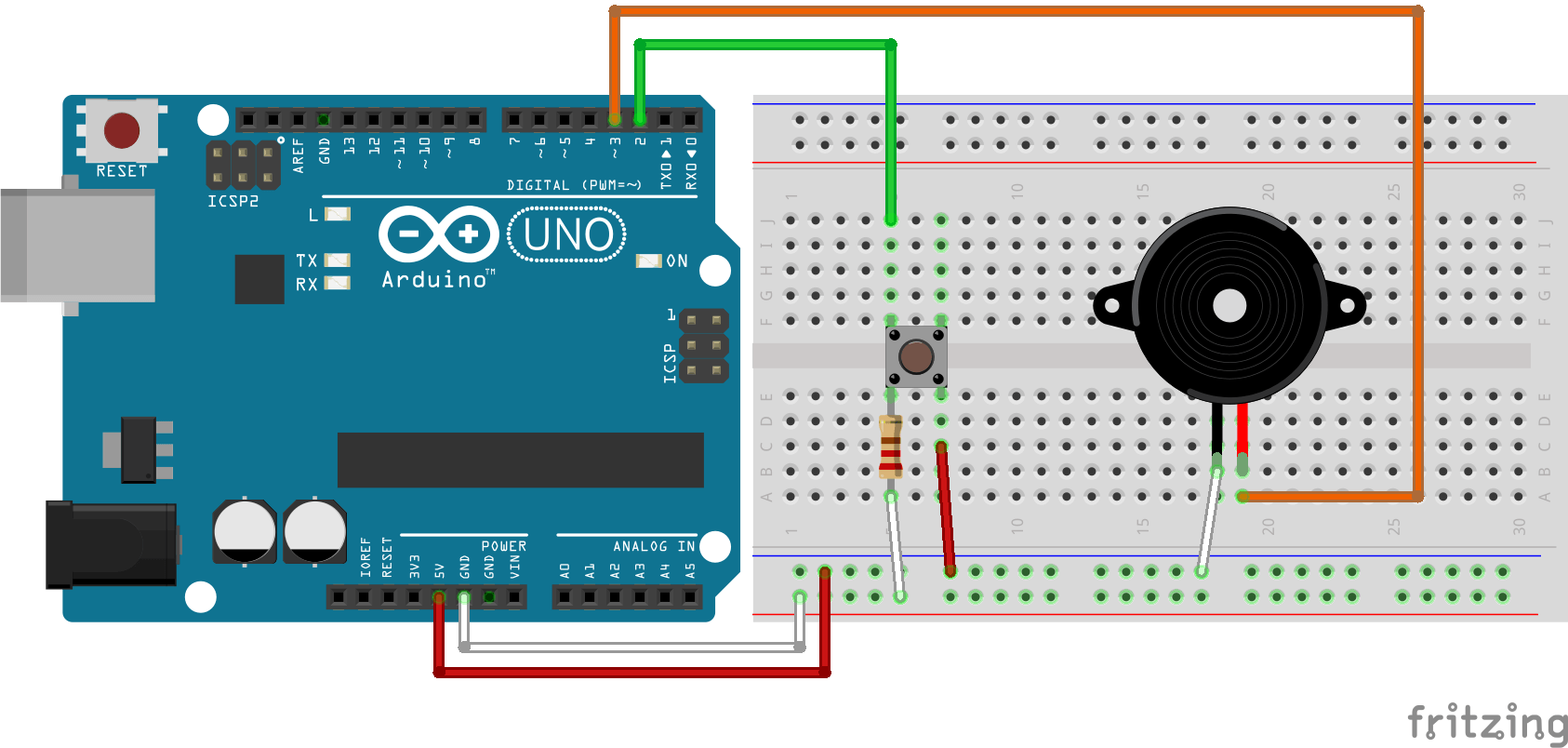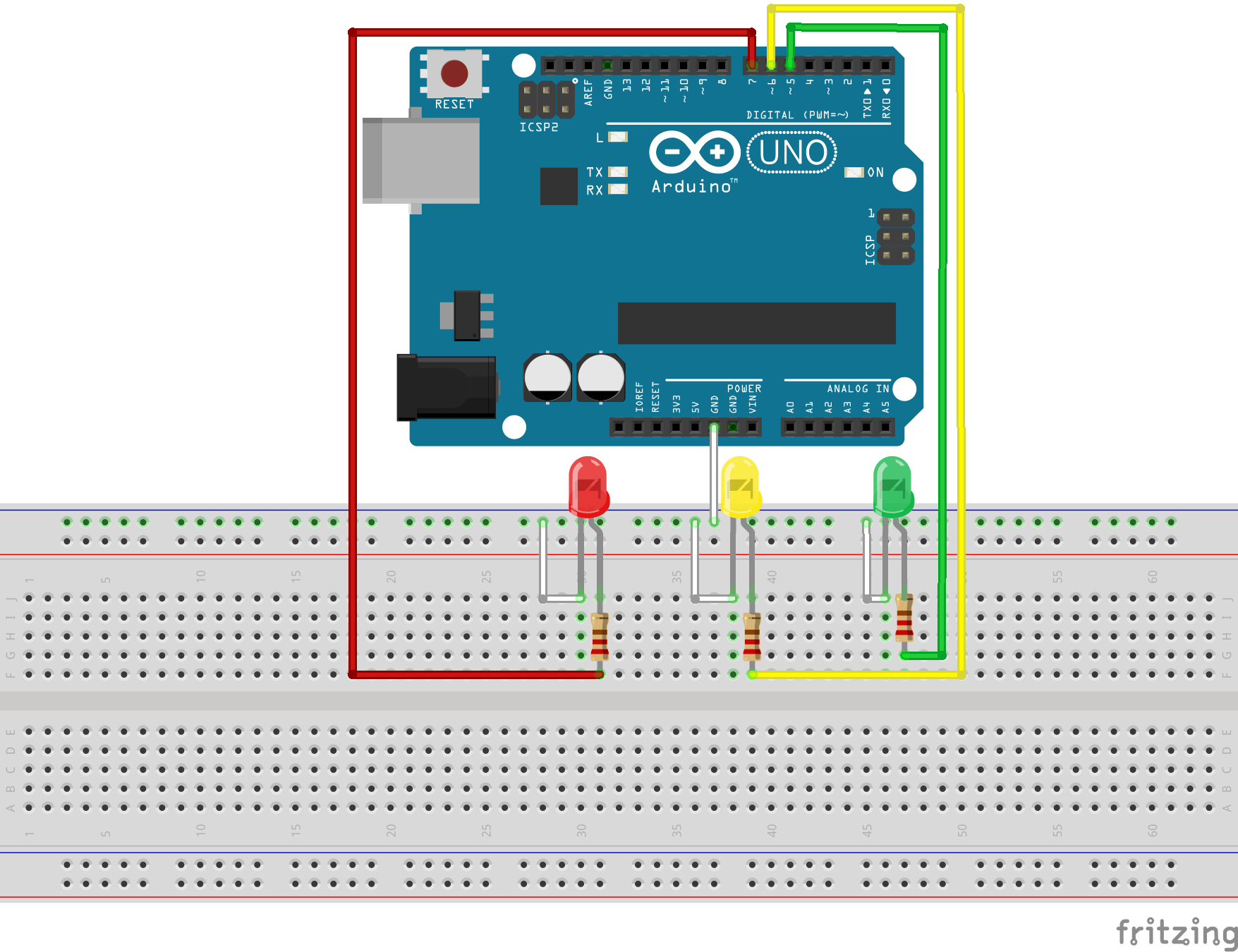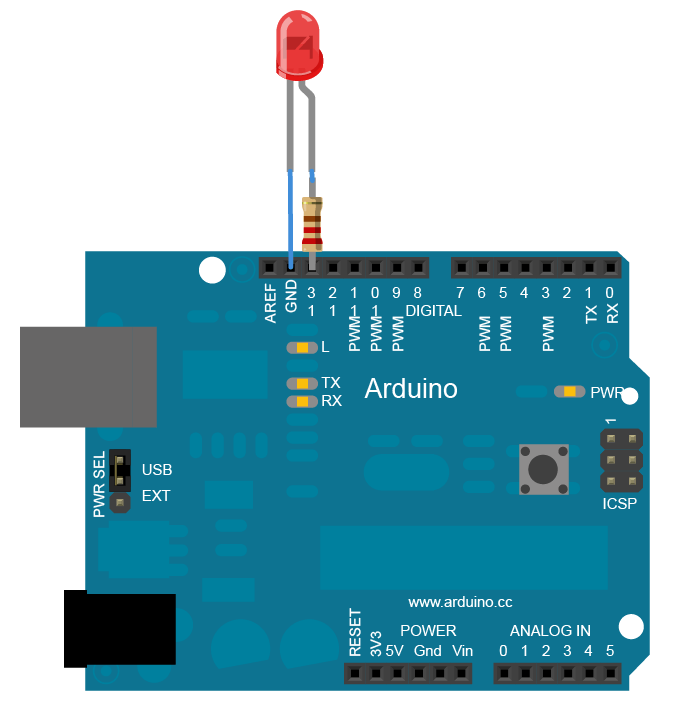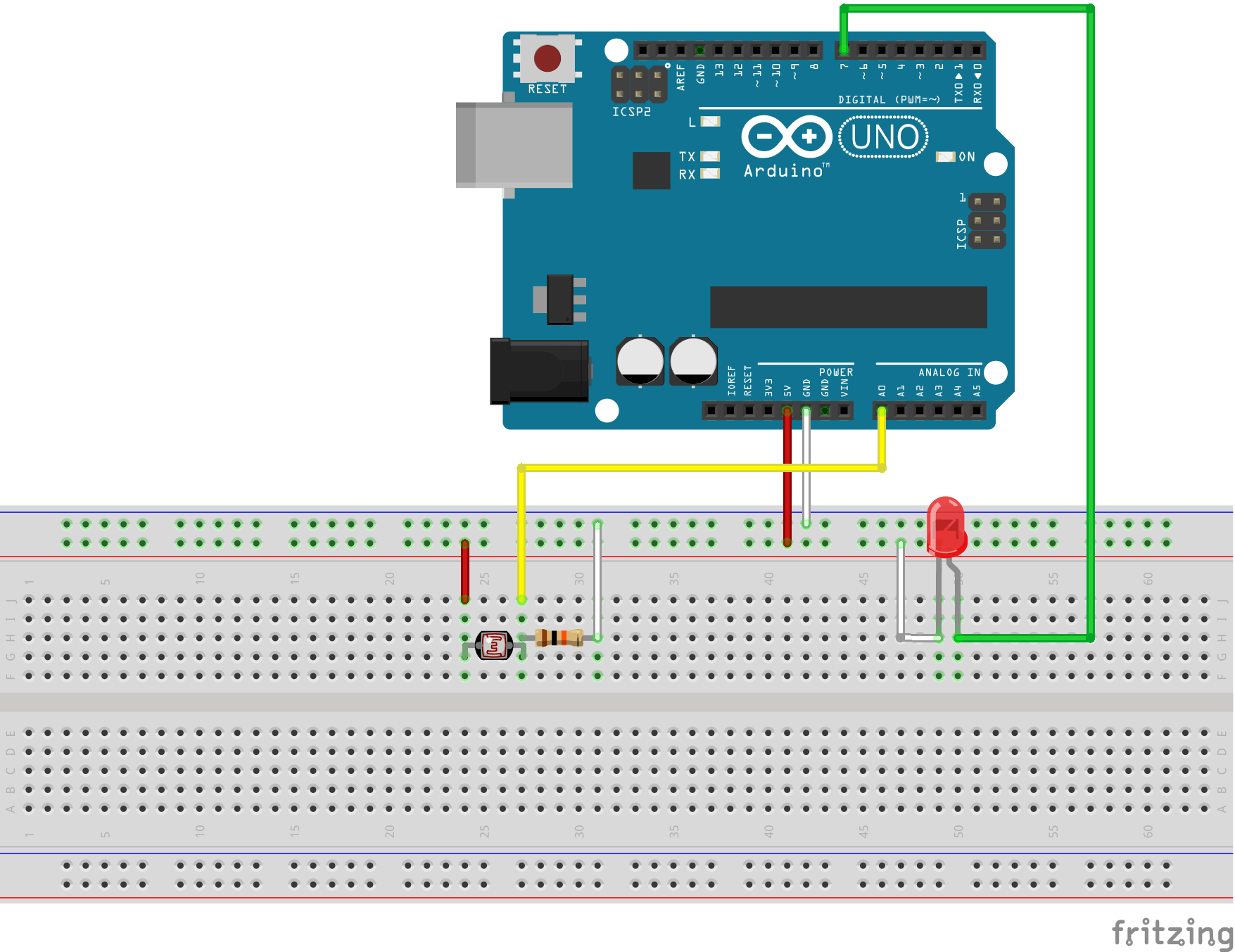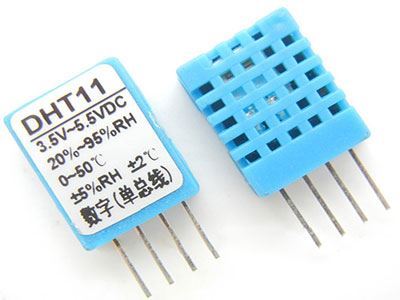Getting Room Light Level
This Project will Demonstrate you how to check your Surronding Light Level on Arduino Serial Monitor.
Hardware Required:
1x Arduino Uno
1x LDR
1x 10K Resistor
1x Bread board & some Jumpire Wires M-M
Want to Buy Complete Kit Click Here
Arduino Pin Layout:
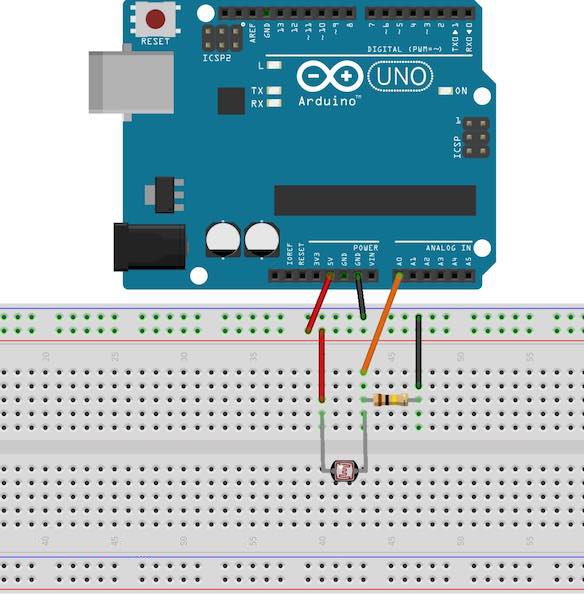
Code:
/*
* OR97 Arduino Maker Basic Kit
* Project#4 Getting Room Light Level..
* Made By: OR97 Team
* Kit Link=https://www.or97.com/arduino-maker-basic-kit
*/
int sensorPin = A0; // select the input pin for ldr
int sensorValue = 0; // variable to store the value coming from the sensor
void setup() {
Serial.begin(9600); //sets serial port for communication
}
void loop() {
sensorValue = analogRead(sensorPin); // read the value from the sensor
Serial.println(sensorValue); //prints the values coming from the sensor on the screen
delay(300);
}
OUTPUT:
After Upload Code to Arduino Click on Tools->Serial Monitor to see the Value or you can Also see it’s Graph by Clicking Tools->Serial Plotter